Quick and Easy Integration of Google Tag (gtag.js) to Your WordPress Site
Stop editing theme files and wrestling with code snippets. ToolPress makes adding Google Tag (gtag.js) to your WordPress site as simple as clicking a button. No coding required, no theme files to edit, no developer needed.
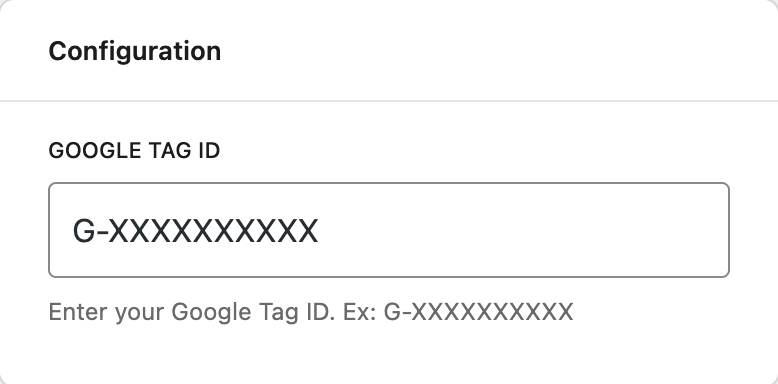
Compatible with all themes.
Why Choose ToolPress for Google Tag (gtag.js)?
5-Minute Setup
From installation to tracking live data – in less time than it takes to make coffee. Simply install ToolPress, enter your Google Tag ID, and publish. That’s it.
Zero Coding Required
Forget about editing header.php or fumbling with code snippets. ToolPress handles all the technical implementation automatically, exactly as Google recommends.
100% Compliant
ToolPress follows Google’s official gtag.js guidelines:
- Script injected in
<head>for optimal tracking - Async loading for maximum performance
- No tracking delays or data loss
Smart Conditional Loading
Target specific pages, exclude admin pages, filter by user role, or set device-based rules. Only show on pages what truly matters.
Performance Optimized
Asynchronous script loading, minimal overhead (< 0.01s load time), and high-priority injection ensures no impact on your Core Web Vitals.
Enterprise Security
Built with WordPress best practices, including sanitized inputs, capability checks, and secure variable storage.
Perfect For
Marketing Teams
Manage all your analytics and ad tags without developer support. Add Google Analytics, Google Ads, and more – all from your dashboard.
E-commerce Stores
Track sales, cart abandonment, product views, and conversions with precision. Perfect for WooCommerce, Easy Digital Downloads, and other e-commerce platforms.
Analytics Professionals
Get clean, accurate data from day one. Set up enhanced e-commerce tracking, custom events, and advanced analytics without touching code.
Agencies
Deploy Google Tag across multiple client sites in minutes. Use variables for easy environment switching between staging and production.
Business Owners
Finally understand what’s happening on your website. Track visitor behavior, conversions, and ROI without hiring a developer.
How It Works
1
Install ToolPress
Download from WordPress.org or install directly from your admin dashboard.
2
Add Your Google Tag
Navigate to ToolPress → Tools → Add New Tool, select “Google Tag (gtag.js),” and enter your Tag ID (e.g., G-ABC1234).
3
Set Your Rules (Optional)
Choose where and when Google Tag should load. Or leave it at defaults to track everything.
4
Publish & Track
Click publish and you’re done. Your Google Tag is now live and collecting data.
Compare: Before & After ToolPress
Before ToolPress
- Edit theme files manually
- Break site with one wrong character
- Lose changes on theme updates
- No control over where Google Tag loads
- Track yourself in analytics
- Need a developer for changes
- Risk security vulnerabilities
- Hope you did it right
With ToolPress
- Click-based setup in admin dashboard
- Zero risk of breaking your site
- Updates don’t affect your tracking
- Precise control with conditions
- Exclude admins automatically
- Make changes instantly yourself
- Enterprise-grade security built-in
- Validation ensures correctness
Frequently Asked Questions
Do I need coding skills?
No! ToolPress is designed for non-technical users. If you can copy and paste your Google Tag ID, you can use ToolPress.
Will this slow down my site?
Absolutely not. Google Tag loads asynchronously and ToolPress adds virtually zero overhead. Your site speed won’t be affected.
What if my theme updates?
Perfect question! Unlike manual code edits, ToolPress doesn’t modify your theme files. Updates won’t affect your tracking.
Does it work with WooCommerce?
Absolutely. ToolPress is fully compatible with WooCommerce and other e-commerce plugins. Track sales, add-to-cart events, and more.
What about GDPR compliance?
(consent management, data retention, etc.).
Do you offer support?
Yes! Free users get community support via WordPress.org. Pro users get priority email support.
Get Started Today
Ready to simplify your Google Tag integration?




