Easiest Method to Install and Use Font Awesome Icons to Your WordPress Site
Stop searching for icon code and editing theme files. ToolPress makes adding Font Awesome to your WordPress site as simple as clicking a button. No coding required, no theme files to edit, no developer needed.
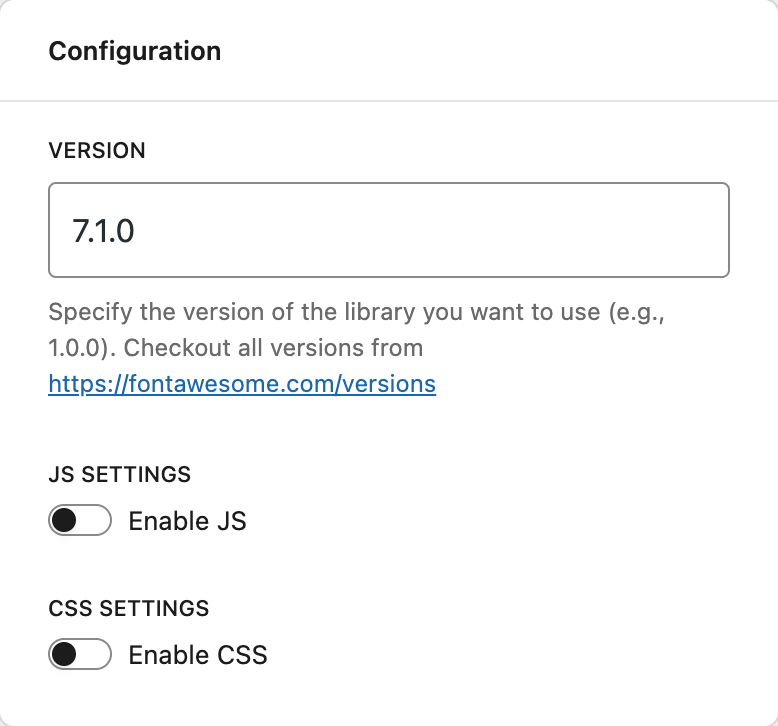
Compatible with all themes.
Why Choose ToolPress for Font Awesome Icons
5-Minute Setup
From installation to beautiful icons – in less time than it takes to make coffee. Simply install ToolPress, enable Font Awesome, and publish. That’s it.
Zero Coding Required
Forget about editing theme files or adding CDN links. ToolPress handles all the technical implementation automatically, exactly as Font Awesome recommends.
100% Compliant
ToolPress follows Font Awesome’s official integration guidelines:
- Async loading for optimal performance
- Latest version support
- Secure variable storage
- No icon display issues
Smart Conditional Loading
Target specific pages, exclude admin pages, filter by user role, or set device-based rules. Only show on pages what truly matters.
Performance Optimized
Asynchronous script loading, minimal overhead (< 0.01s load time), and high-priority injection ensures no impact on your Core Web Vitals.
Enterprise Security
Built with WordPress best practices, including sanitized inputs, capability checks, and secure variable storage.
Perfect For
E-commerce Stores
Enhance product listings, buttons, and navigation with icons. Perfect for WooCommerce and Easy Digital Downloads.
Service Businesses
Make your site more engaging with icons for services, features, and contact info.
Agencies
Deploy Font Awesome across multiple client sites in minutes. Use variables for easy environment switching.
Business Owners
Add visual appeal and clarity to your site with no technical hassle.
SaaS Companies
Enhance dashboards, onboarding flows, and feature highlights with scalable icons for a modern user experience.
How It Works
1
Install ToolPress
Download from WordPress.org or install directly from your admin dashboard.
2
Enable Font Awesome
Navigate to ToolPress → Tools → Add New Tool, select “Font Awesome,” and enable it.
3
Set Your Rules (Optional)
Choose where and when Font Awesome should load. Or leave it at defaults to load everywhere.
4
Publish & Track
Click publish and you’re done. Use Font Awesome icons anywhere on your site.
Compare: Before & After ToolPress
Before ToolPress
- Edit theme files manually
- Break site with one wrong character
- Lose changes on theme updates
- No control over where icons load
- Need a developer for changes
- Risk security vulnerabilities
With ToolPress
- Click-based setup in admin dashboard
- Zero risk of breaking your site
- Updates don’t affect your icons
- Precise control with conditions
- Make changes instantly yourself
- Enterprise-grade security built-in
- Validation ensures correctness
Frequently Asked Questions
Do I need coding skills?
No! ToolPress is designed for non-technical users. If you can click a button, you can use Font Awesome.
Will this slow down my site?
Absolutely not. Font Awesome loads asynchronously and ToolPress adds virtually zero overhead. Your site speed won’t be affected.
What if my theme updates?
ToolPress doesn’t modify your theme files. Updates won’t affect your icons.
Does it work with WooCommerce?
Absolutely. ToolPress is fully compatible with WooCommerce and other e-commerce plugins.
Is Font Awesome free?
Yes! Font Awesome offers a free icon set. ToolPress just makes it easier to add to your WordPress site.
Do you offer support?
Yes! Free users get community support via WordPress.org. Pro users get priority email support.
Get Started Today
Ready to add Font Awesome to your WordPress site?




